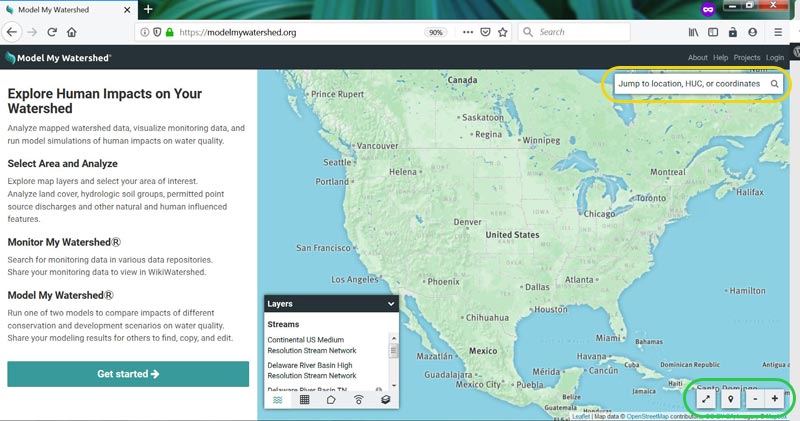Once you have logged into the application, you will see a map looking much like Google Maps. If you shared your location, the application may zoom directly to your location, otherwise it will begin by showing a map of North America.
As with most online map tools, you can navigate the map by clicking and dragging and zoom by pinching, using a scroll wheel, or using the zoom buttons (circled in green in the screenshot below).
You can also search for a location by name or address using the search box (circled in yellow). To go or return to your current location, click the map pin icon to the left of the zoom buttons (circled in green). The double-arrow icon to the left of the map pin icon will expand the map to full screen.