Last updated on 2024-05-14
2.1 Profile
Once you have created an account, you can access your account details by clicking on your user name in the upper right-hand corner of the black bar. You can edit your name, organization, postal code, user type, and country on the “Profile” page.
Unit Conversion
You can also switch units for any of your projects by selecting either “Metric” or “US Customary” on your profile page and then “Save changes”. Now, if you reopen a project, your units will all be converted to the new units option selected.
Please note, that to propagate this change in any projects saved to HydroShare, you will need to export your project again.
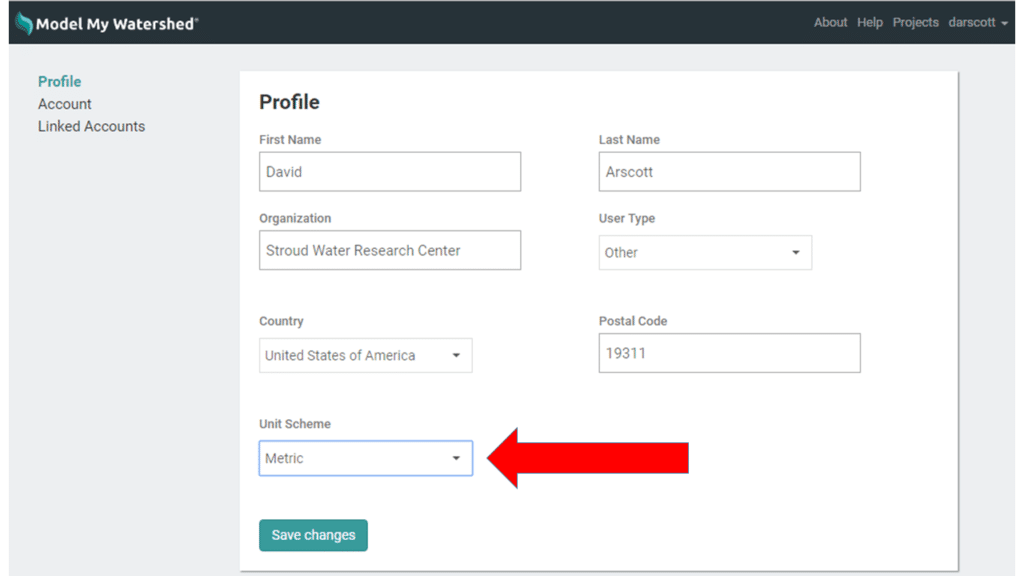
2.2 Account – API Key
Developers will be most interested in our public web-service Application Programming Interface (API). This modern REST API allows access to nearly every function of Model My Watershed via custom scripts or software written in Python, R, or any other modern programming language.
This API is our first step toward building two-way interoperability with HydroShare, an online collaborative environment for sharing hydrologic data and models that we will leverage for advanced sharing capabilities for Model My Watershed projects, best management practices (BMPs), and eventually monitoring data.
Please explore our API which allows you to try the service from a web browser, or read the RESTful Web Services: A Tutorial for more background. To use our API, you must register for an account on the Model My Watershed web app and get your API Authorization Key/Token, available on the My Account page.
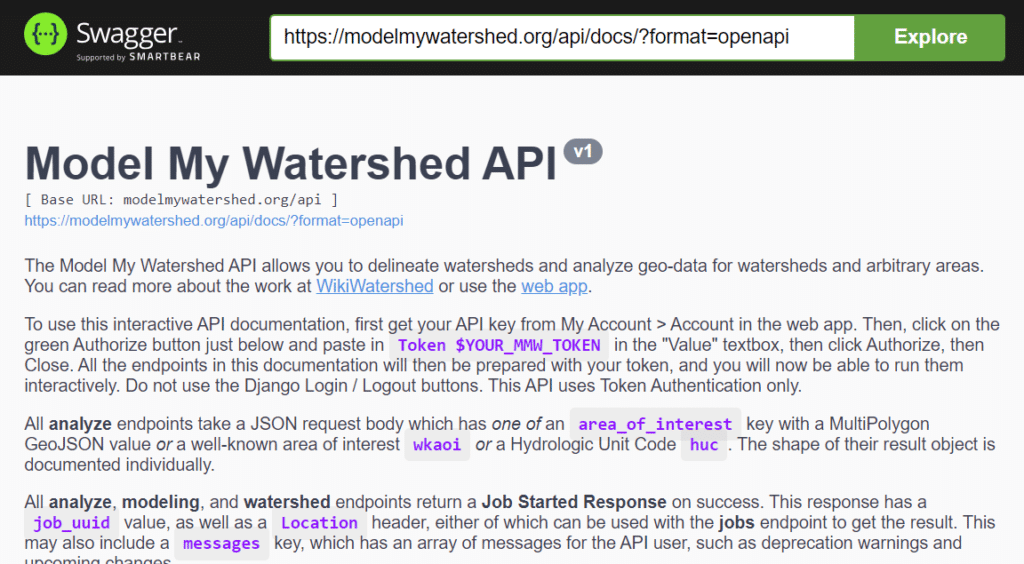
2.3 Linked Accounts
HydroShare
HydroShare is an online collaboration environment for sharing data, models, and code. In Release 1.22 (March 2018) we unveiled a powerful new way to share Model My Watershed projects so that others can find, view, and copy any Model My Watershed model project that has been shared publicly.
This new Share capability leverages CUAHSI HydroShare, an online collaborative environment for sharing hydrologic data and models. To link your account and share your projects to the HydroShare data portal, follow the steps in the Saving and Sharing Your Project section.
