If you chose to share your location, the application should zoom directly to the location your internet provider or mobile device is sharing. If you chose not to share your location, find the location you want watershed information for by typing an address or city or zip code into the search bar.
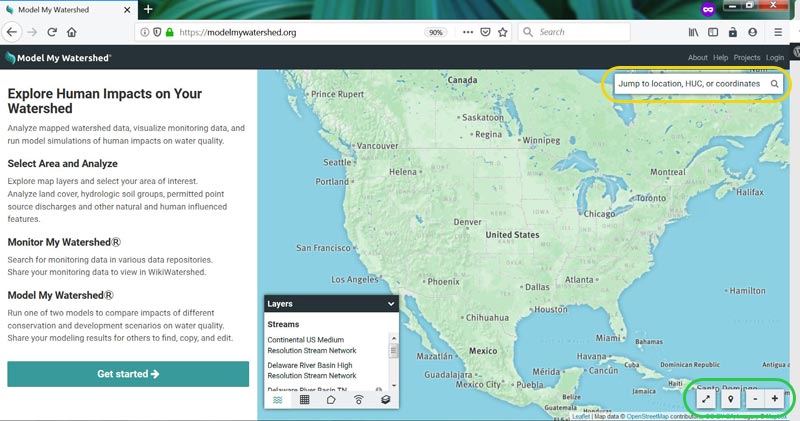
To see watershed information click on the “Select Boundary” button on the left of the screen and then select “USGS Watershed unit (HUC-10)” or “USGS Subwatershed unit (HUC-12).”
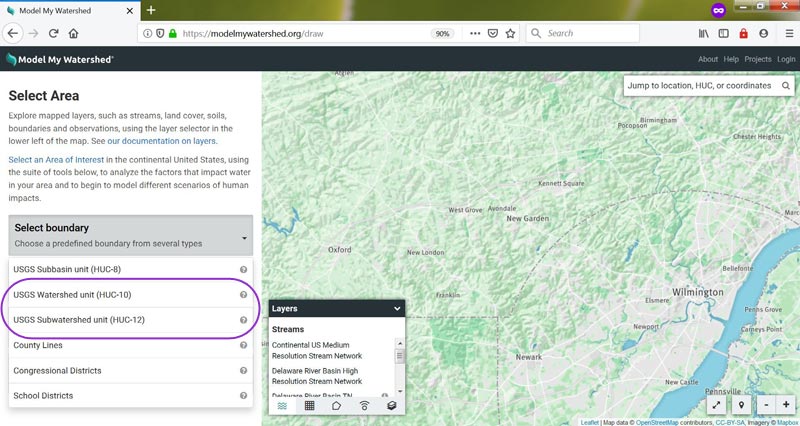
Red border lines should appear on your map. If you do not see any, try zooming out — you may be zoomed in too much to see more than one watershed unit.
The name of a watershed unit will be displayed in the pane on the left side of the screen. If you realize you made a mistake in selecting your area, click the “Change area” button and try again.
